Computer science
Algorithms
Find out about algorithms and how they tell a computer what to do in this guide for Years 5 and 6.
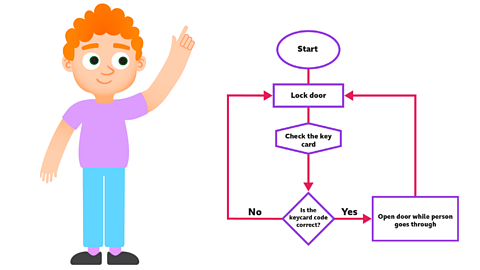
Decomposition
Discover how computers use decomposition in this guide for Years 5 and 6.
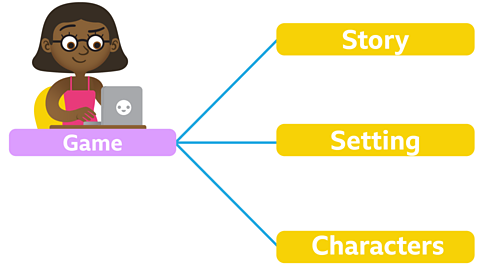
Logical reasoning
Find out about logical reasoning and how to apply it to help solve a problem in this guide for Years 5 and 6.
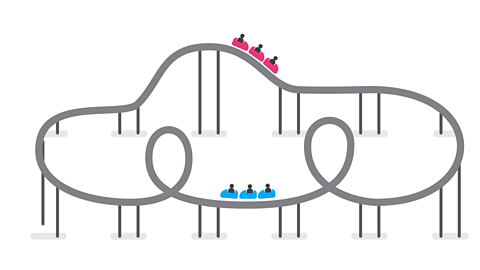
Repetition and selection
Computer programs carry out instructions efficiently. Find out how they use repetition and selection in this guide for Years 5 and 6.

Inputs and outputs
Computers receive and send out lots of information. Find out about inputs and outputs in this guide for Years 5 and 6.
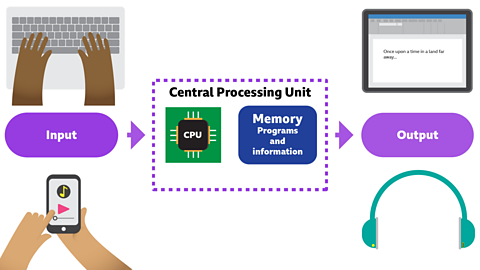
Variables
Find out how a computer uses variables in this guide for Years 5 and 6.
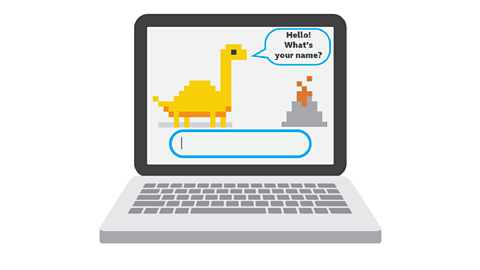
Programming with sensors
Find out how computer programmes use sensors in this guide for Years 5 and 6.

Debugging
Find out how computers can be debugged with this guide for Years 5 and 6.

Networks
Networks connect computers all around the world. Discover how in this guide for Years 5 and 6.
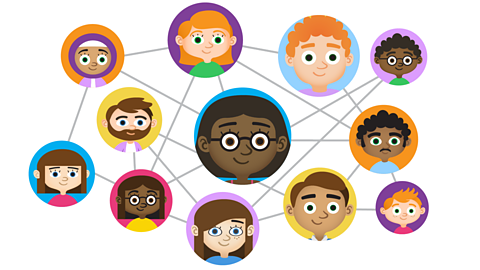
The internet
The internet is used by millions every single day. Find out more about the internet in this guide for Years 5 and 6.
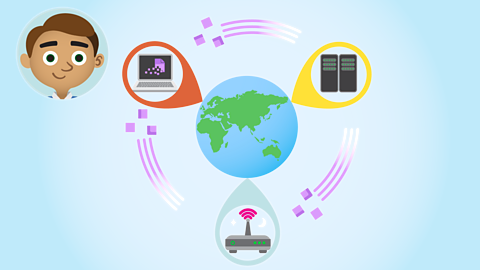
What's next for the world wide web?
Find out what is next for the world wide web in this guide for Years 5 and 6.
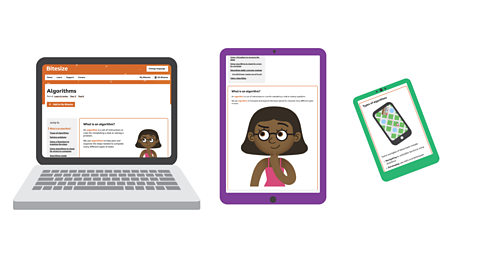
Search technologies
Discover search technologies in this guide for Years 5 and 6.

Digital literacy
How have computers changed our lives?
Find out how computers have changed our lives in this guide for Years 5 and 6.

Collaborating using IT
Find out different techniques and ways you can collaborate using IT in this guide for Years 5 and 6.

Is information on the web always reliable?
Not all information on the web can be trusted. Find out if information on the web is always reliable with this guide for Years 5 and 6.
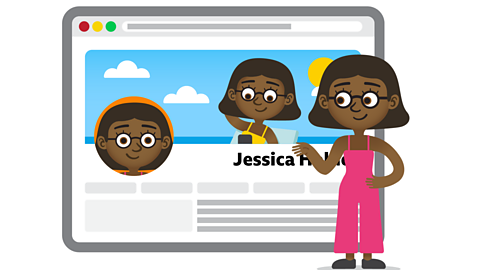
Your online safety
Being safe online is important. Find out how about your online safety with this guide for Years 5 and 6.

Your online data
Find out about your online data with this guide for Years 5 and 6.

What does being respectful and responsible online look like?
Find out what being respectful and responsible online looks like with this guide for Years 5 and 6.
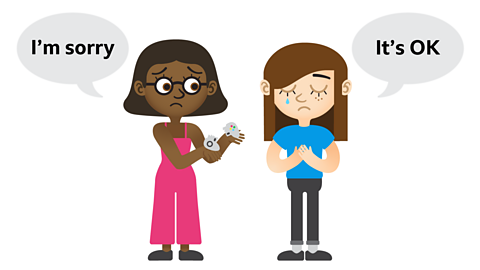
Information technology
Working with data
Computers can work with lots of different types of data and information. Find out more about working with data with this guide for Years 5 and 6.
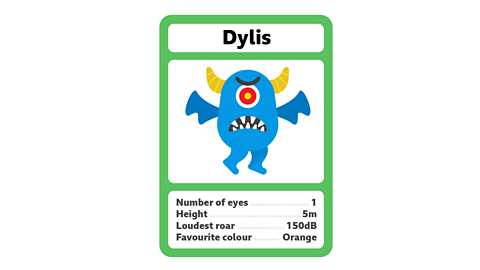
How do we use search tools effectively?
Find out how to use search tolls effectively when searching online using this guide for Years 5 and 6.

How do you make a good app?
There are many different apps out there but what makes a good app? Find out with this guide for Years 5 and 6.

How do digital images work?
We can use digital devices to create digital images. Find out how digital images work with this guide for Years 5 and 6.
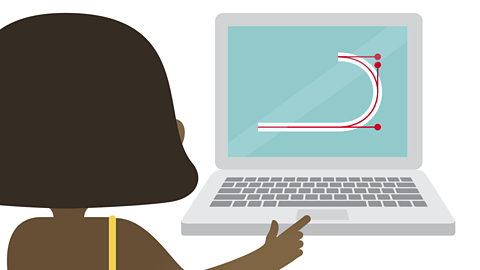
Creating digital video and audio
Find out how you can create your own digital videos and audio in this guide for Years 5 and 6.

Getting creative with computers
A digital device can be used for lots of different things. Find out how to get creative with computers in this guide for Years 5 and 6.

How is all our digital data stored?
A digital device can store lots of data. Find out how digital devices store data in this guide for Years 5 and 6.
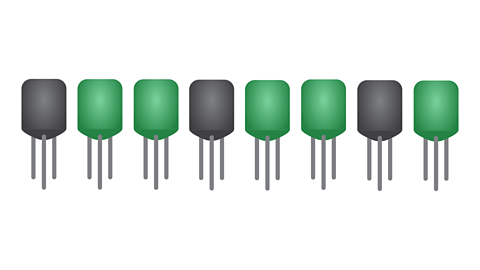
What makes a computer game great?
There are lots of different computer games to play, but what makes it a great game? Find out in this guide for Years 5 and 6.
